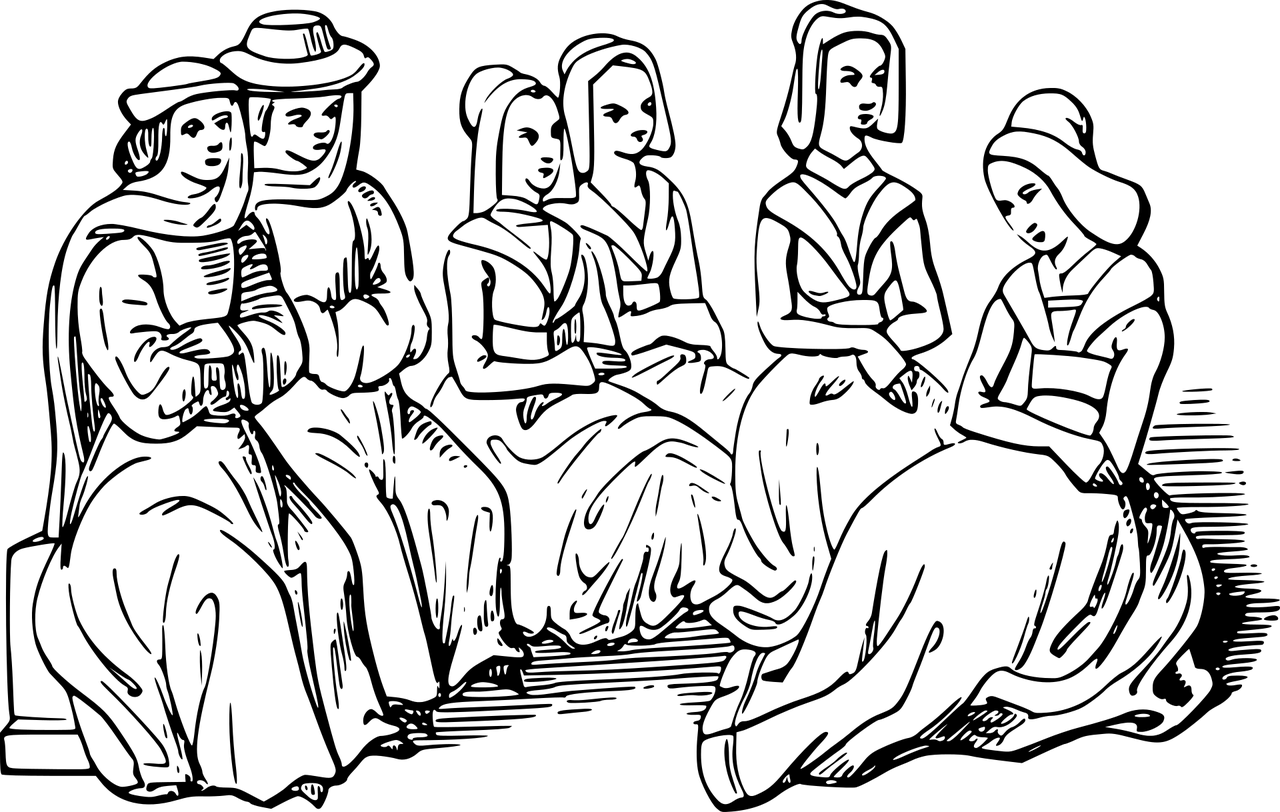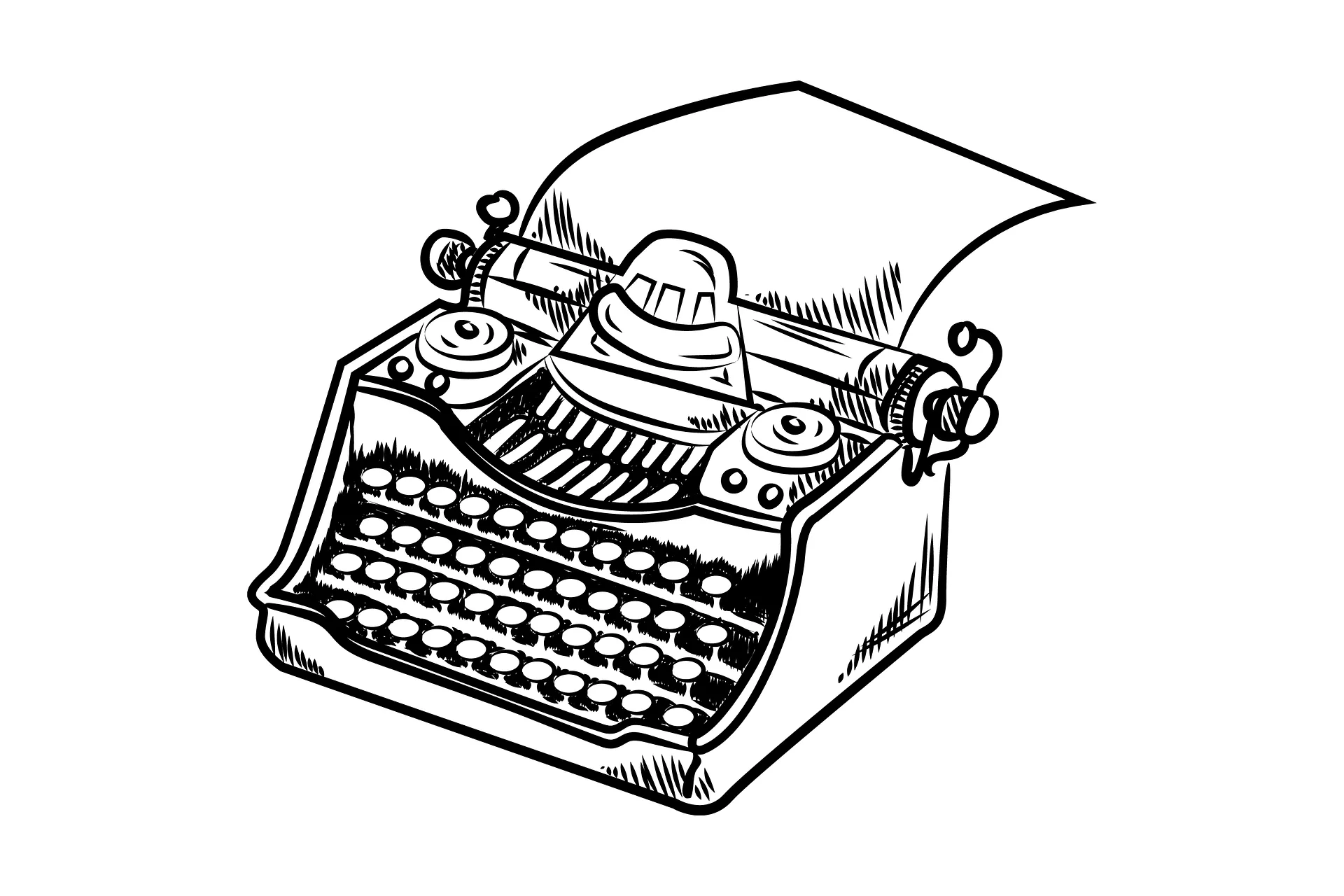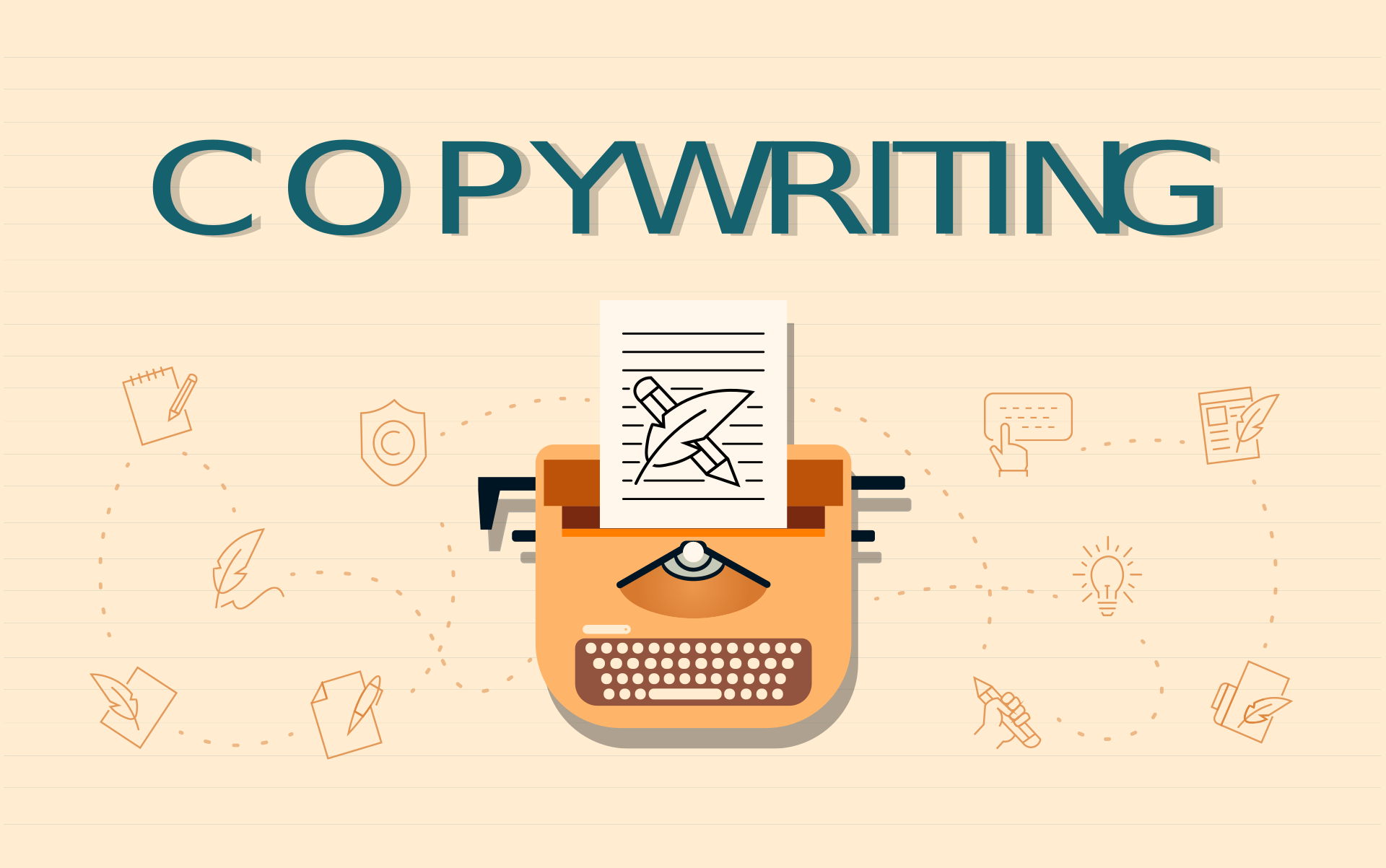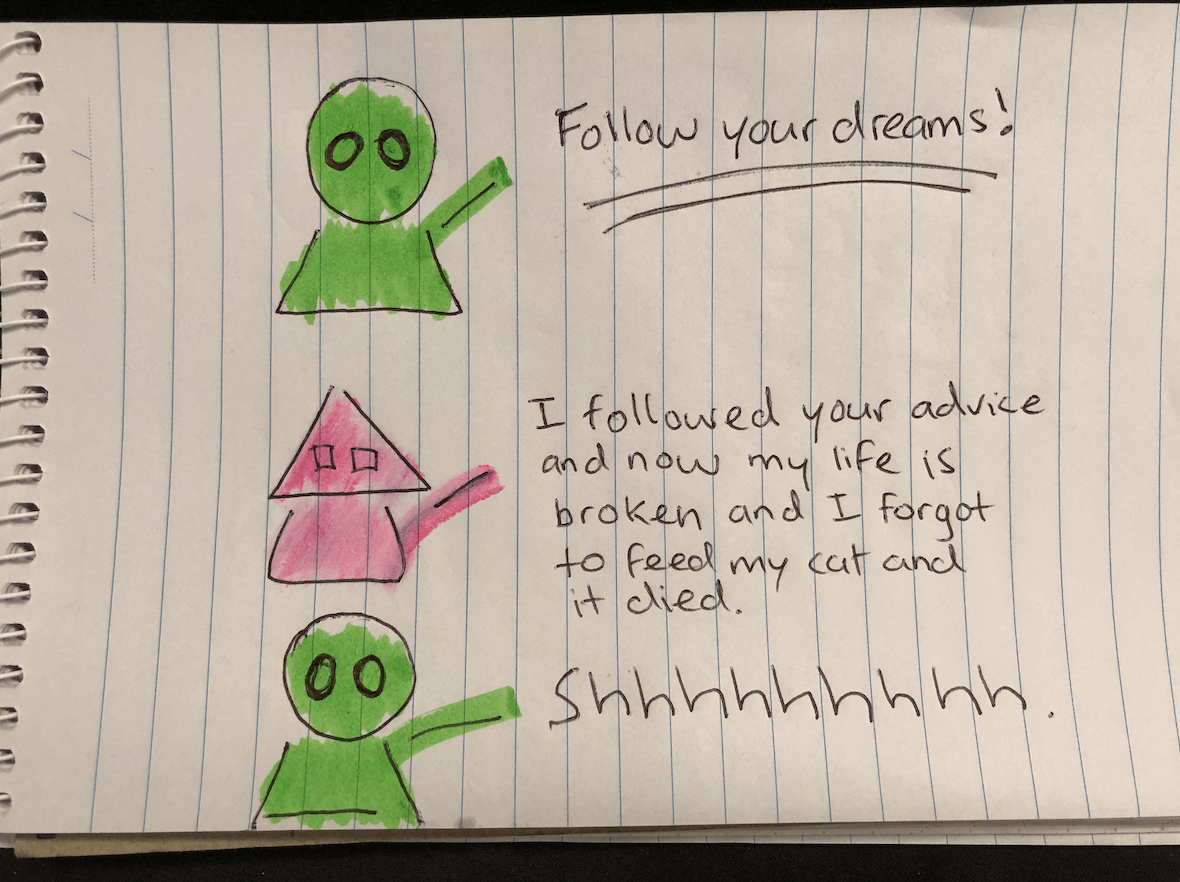Google Search Console allows you to grant access to other users so you can share your data with them. Our SEO team may ask to be granted access to your Google Search Console account. Granting access is the most secure way to share your site’s data without having to share your login details.
How to Add a User to Google Search Console
Step 1: Select the correct property from the “search property” dropdown.
Step 2: Next, select the settings of your web property.
Step 4: Under settings select users and permissions.
Step 5: In the Users and permissions settings select Add User.
Step 6: Finally, on the Add user screen add the user’s email to your account, and click add.
That’s it! Now you know how to add a user to Google Search Console.