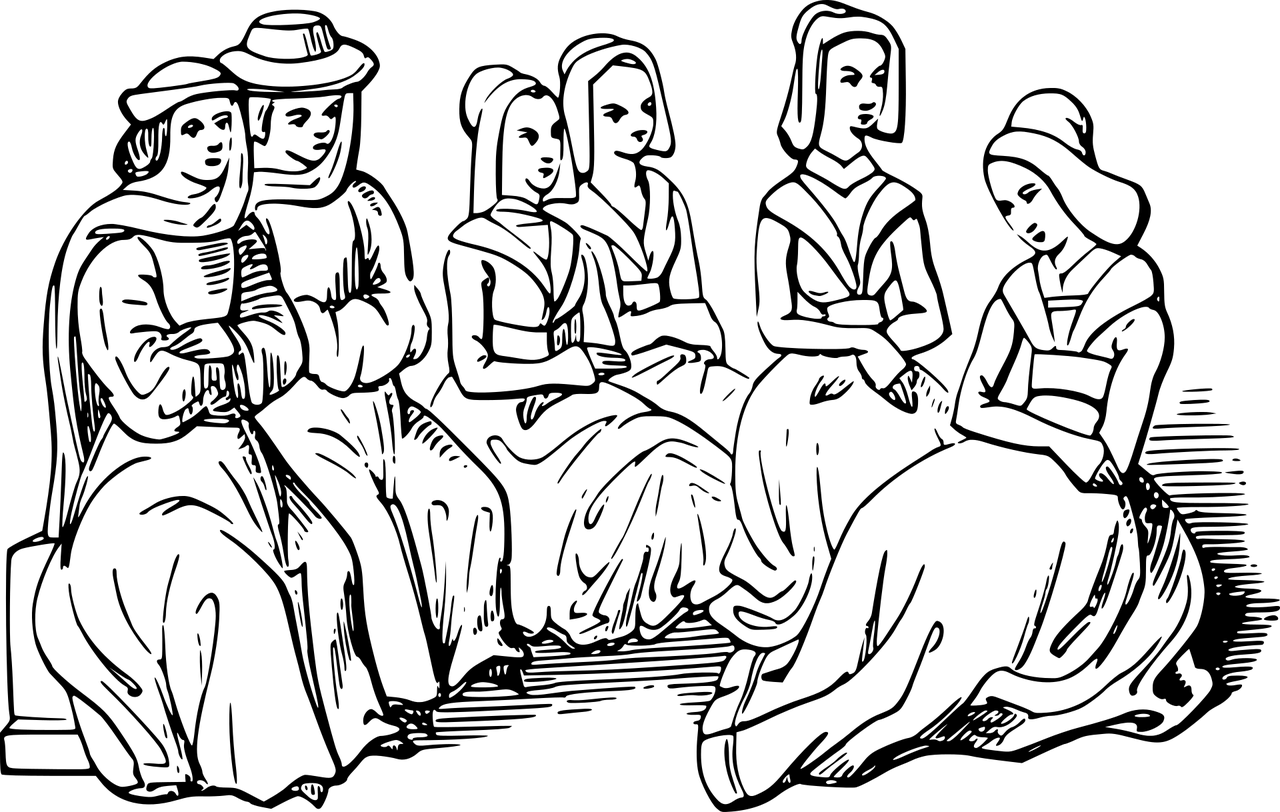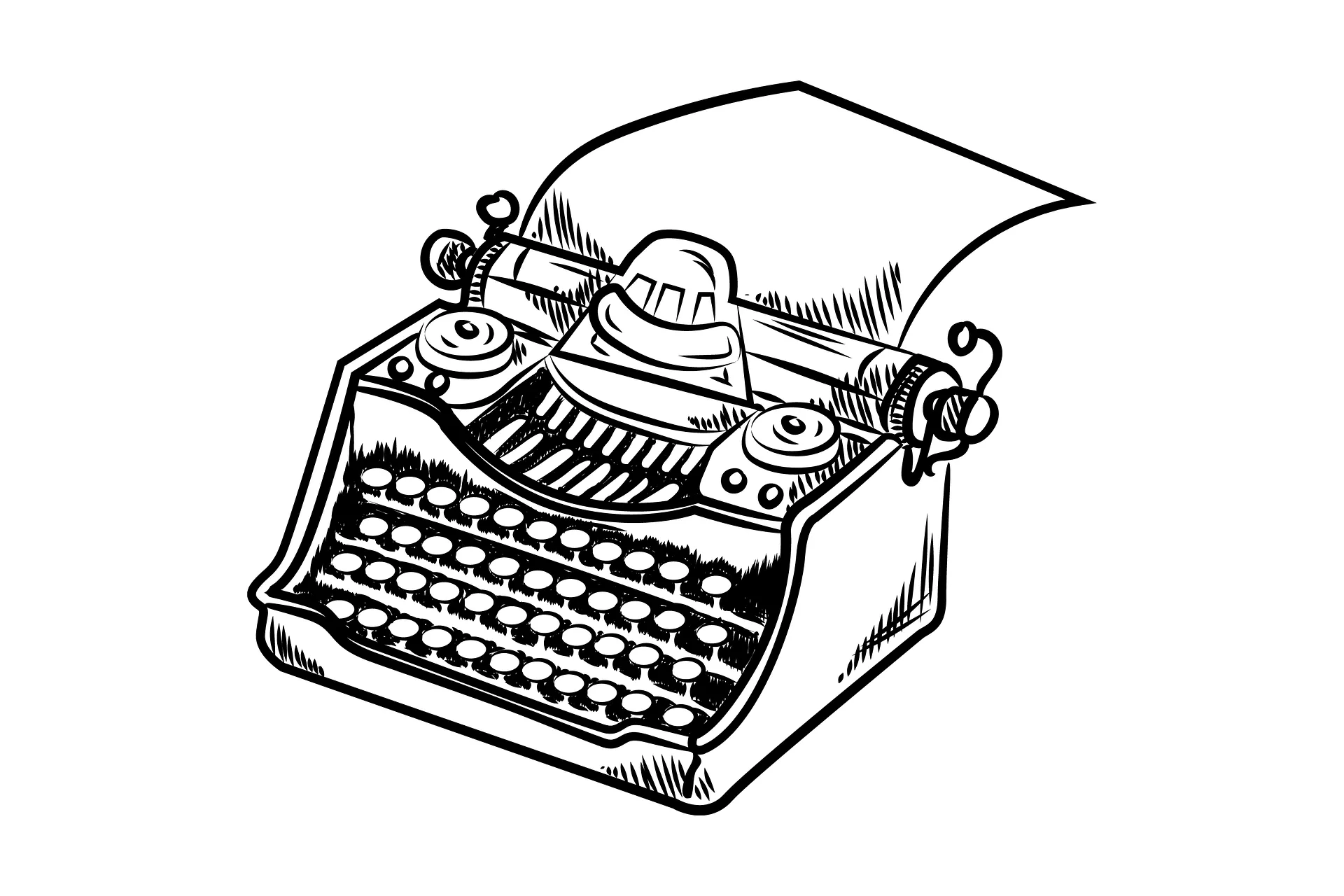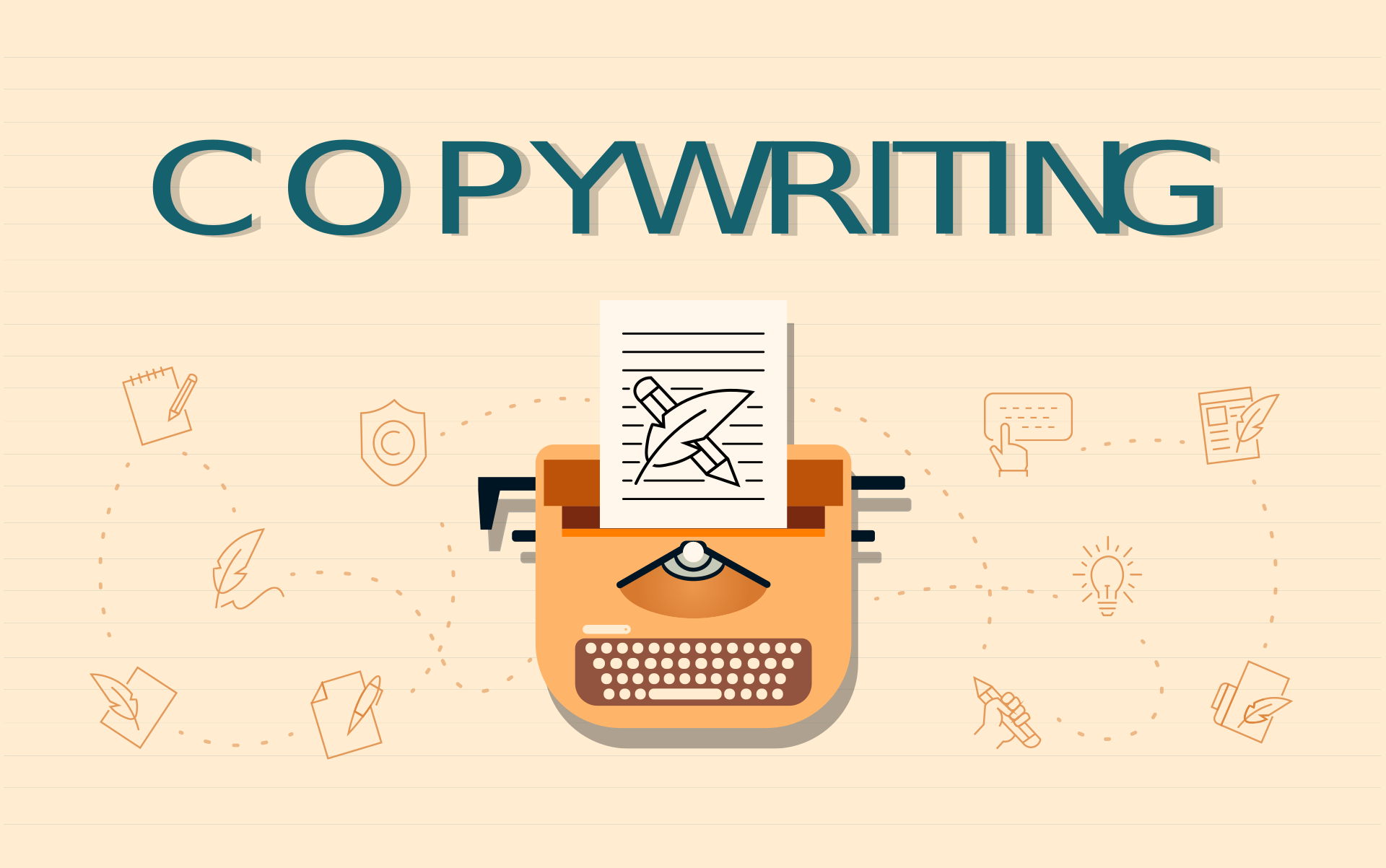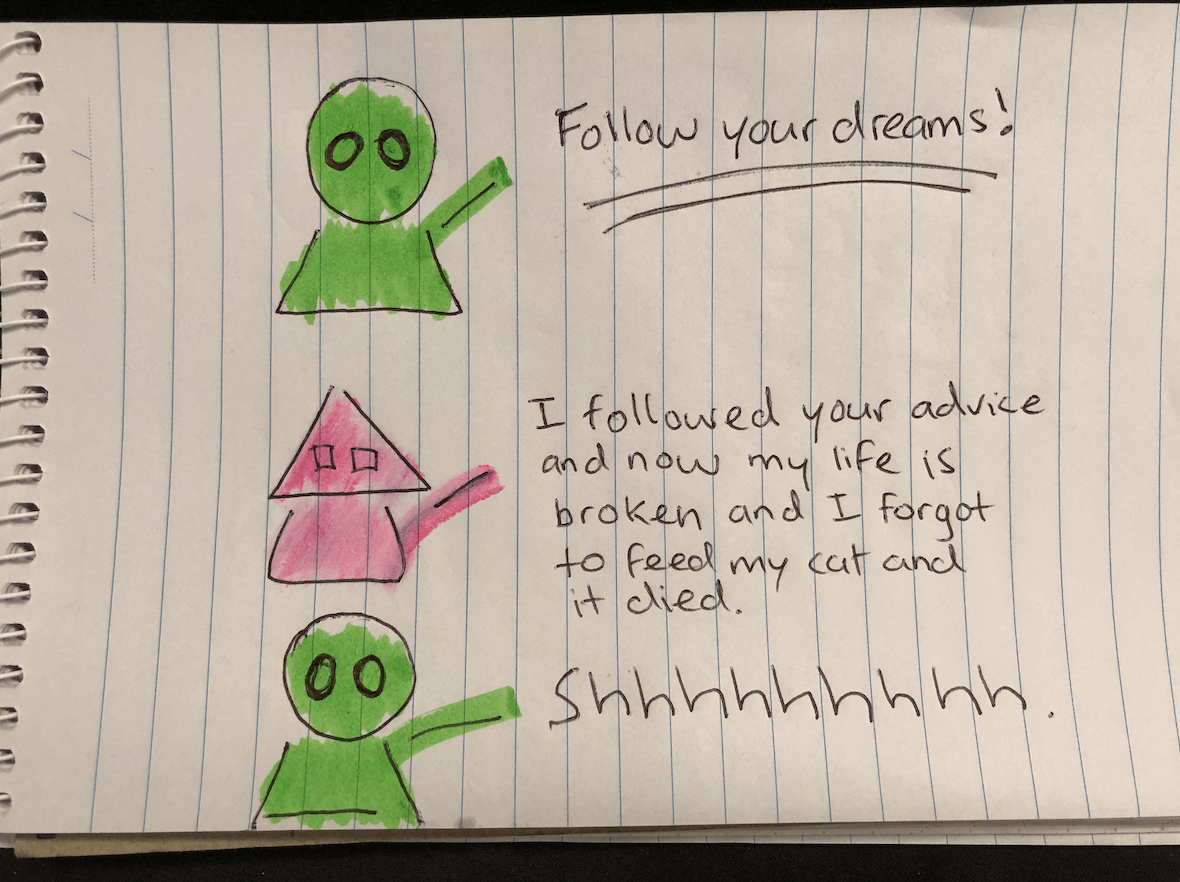Looking forward to sharing your brand’s Instagram access with your digital marketing agency?
Listed below might be the potential reasons behind it:
Running ads on Instagram
Boosting Instagram posts to achieve certain marketing objectives
Create value-adding high-quality content which is posted directly to your Instagram feed.
It doesn’t matter what the reason is, if you want to share your Instagram access with your agency, you can do that by adding your agency to your Facebook Business Manager.
Adding Your Agency to Your Business Manager
With the help of the Business Manager, you will be authorising your ad agency to start advertising. This includes boosting posts on your feed as well as running ads to reach out to your target audience.
Let’s learn how.
Before we begin, you should link your Facebook page linked to your Instagram account with your Facebook Business Manager Account.
· Head over to Business Settings -> Accounts -> Pages
· Now it’s time to add your agency as your partner in Facebook Business Manager. Select your page linked to your Facebook Business Manager. You need to ask them for their Business
manager ID. They can find theirs under Business Settings -> Business Info.
· You’ll have two options:
o People: You will be able to add individuals
o Partners: You will be able to add other businesses
· In this case, we are looking forward to adding a digital marketing agency. Hence, we will be clicking “Partners”
· Click “Assign Partners”
· Either you can add their Business ID or you can simply generate a link and share it with them
· Let’s do it manually. Choose “Business ID.”
· Enter their Business ID
· At the very bottom, under the “Admin Access” section, you can provide them with admin access.
· Now that you have added your business partner, head over to the “Partners” section in the left column
· Choose the name of your agency
· Select Instagram Accounts
· Select Assign Assets
· Under the “Asset Types,” choose Instagram Accounts and share the account with your agency
· Choose Assign Assets
· Similarly, assign the Ads to account to your digital marketing agency.
· Click “Save Changes”
You have played your part. Now, it’s time your agency headed over to their Facebook Business Manager and played their part.
Conclusion
And that’s how you can add people to your Facebook Business Manager and assign them to your Instagram account.
Now, they will be able to publish high-quality posts and run ads to help you boost up your Instagram Marketing journey.
So, what are you waiting for?
Add your agency to your Facebook Business Manager TODAY!